Discord
SkyFactions has integration with Discord, for pinging discord users when they are being raided (assuming they are not offline). This is a great feature to keep activity on your server high!
To use this functionality, you must create a Discord Bot.
NOTE
This is optional! Leaving the discord system as disabled will not cause any issues.
Create a Discord Bot
Head to the Discord Developer Portal, and click New Application.
Set a name for your new bot, and click Create.
Head to the Bot tab (on the left) and scroll down to Privileged Gateway Intents.
Ensure Server Members Intent is enabled.
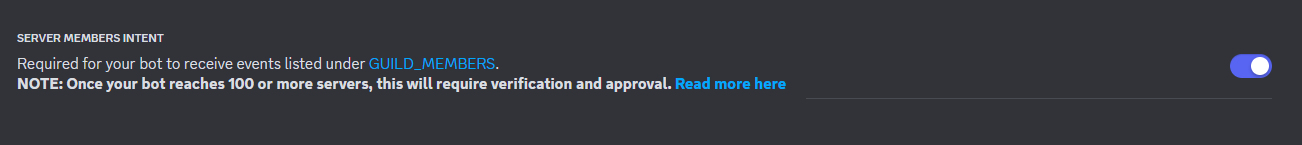
Enabling the Server Members Intent intent on the Discord Bot.
NOTE
Make sure to hit Save Changes after modifying any settings of the bot!
Then head to the OAuth2 tab (on the left) and scroll down to the OAuth2 URL Generator.
Check the bot scope (see image).
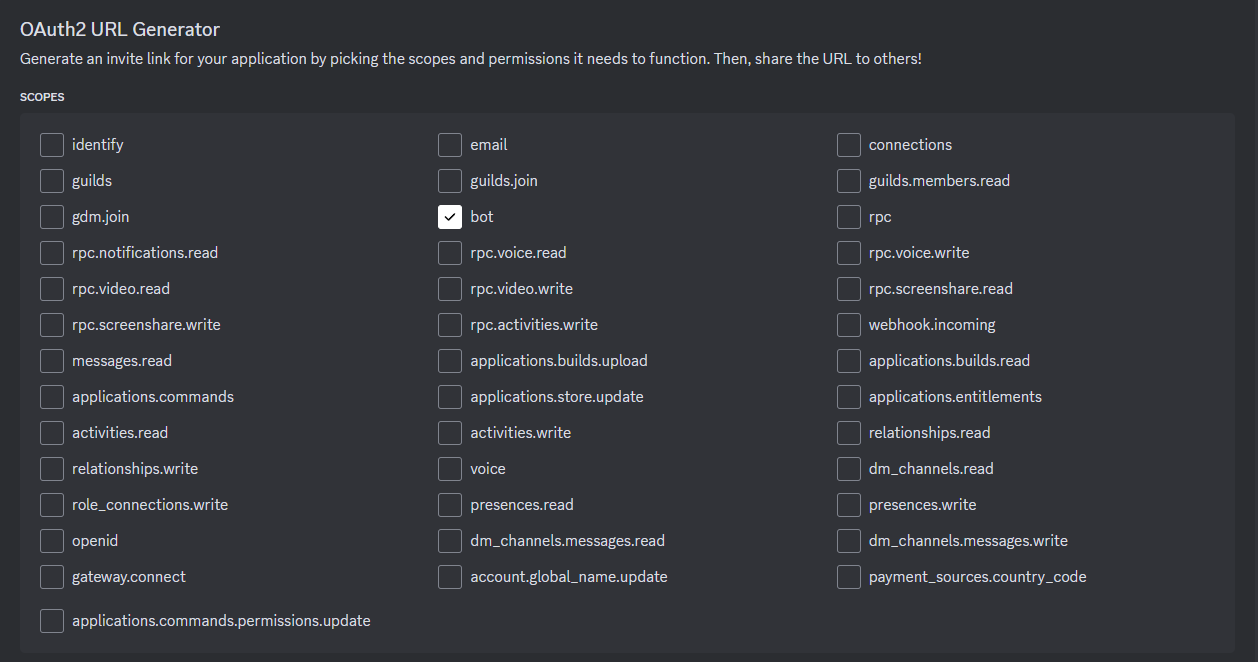
Checking the 'bot' scope in the OAuth2 URL Generator.
Scroll down to the area that appears below (named Bot Permissions).
Select the following permissions: Read Messages / View Channels, Send Messages, Use Slash Commands (see image).
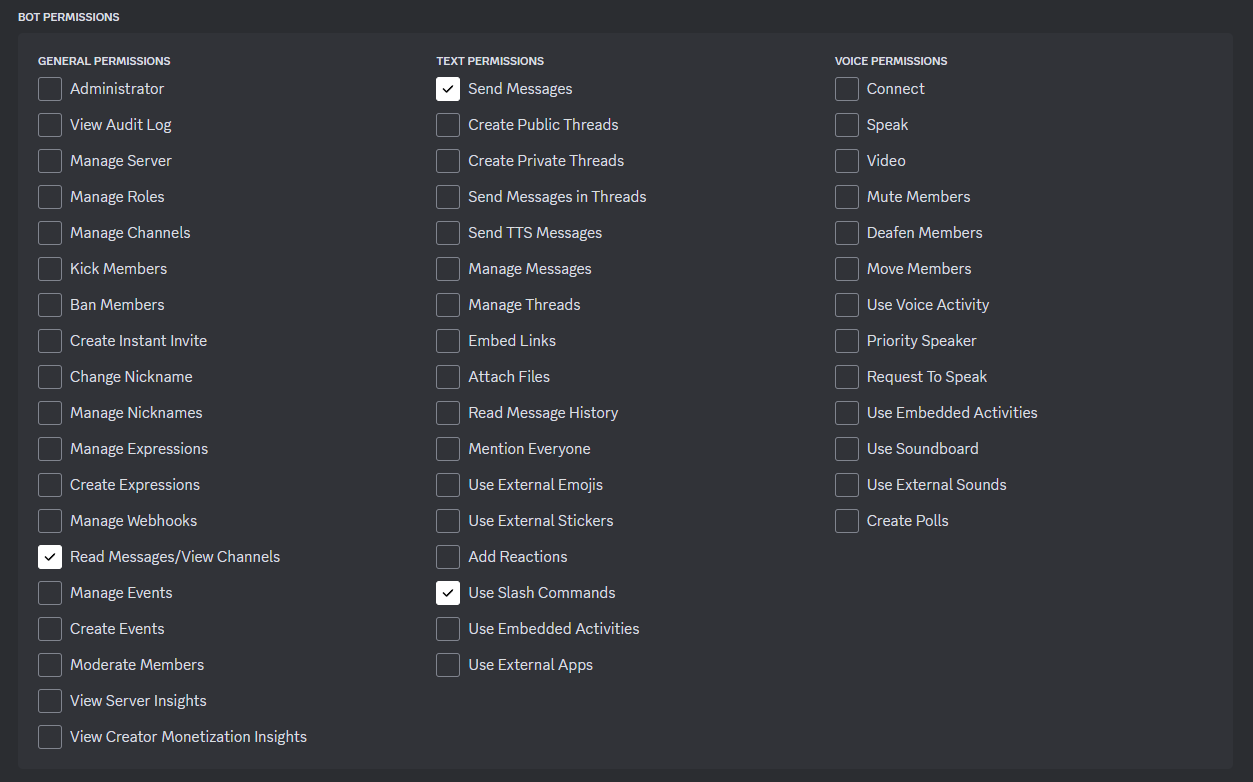
Selecting the necessary Bot Permissions for the Discord Bot to function.
Copy the Generated URL below and open it in a new browser tab.
Select your server, select Continue and then Authorise.
Head back to the Bot tab (on the left).
Under Token, press the Reset Token button.
If necessary, authenticate via 2FA and copy the token that you get.
CAUTION
Do not share your Discord Bot token with anybody! It is highly sensitive and will give anyone with it access to your bot!
In the discord.yml (located at plugins/SkyFactionsReborn/discord.yml), paste the entire bot token into the TOKEN entry.
Setting a Raid Channel
The plugin needs the ID of the channel where all raid notifications will be sent.
It requires Developer Mode to be enabled on your Discord account.
To do this, head to Settings.
Open the Advanced tab under App Settings, and turn on Developer Mode.
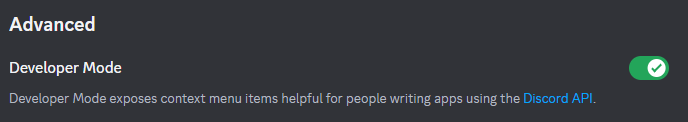
Turning on Developer Mode in App Settings in Discord.
Then, head to your discord server. Right click the channel you want the raid notifications to be sent to, and click Copy Channel ID.
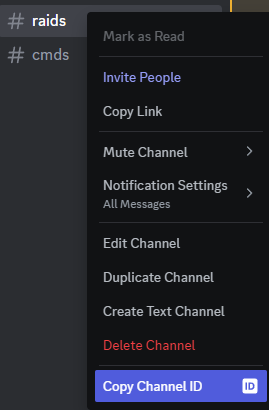
Copying the channel ID.
In the discord.yml (located at plugins/SkyFactionsReborn/discord.yml), paste the entire channel ID into the RAID_CHANNEL entry. Reload the configuration files with /sf reload and you should be good to go!
